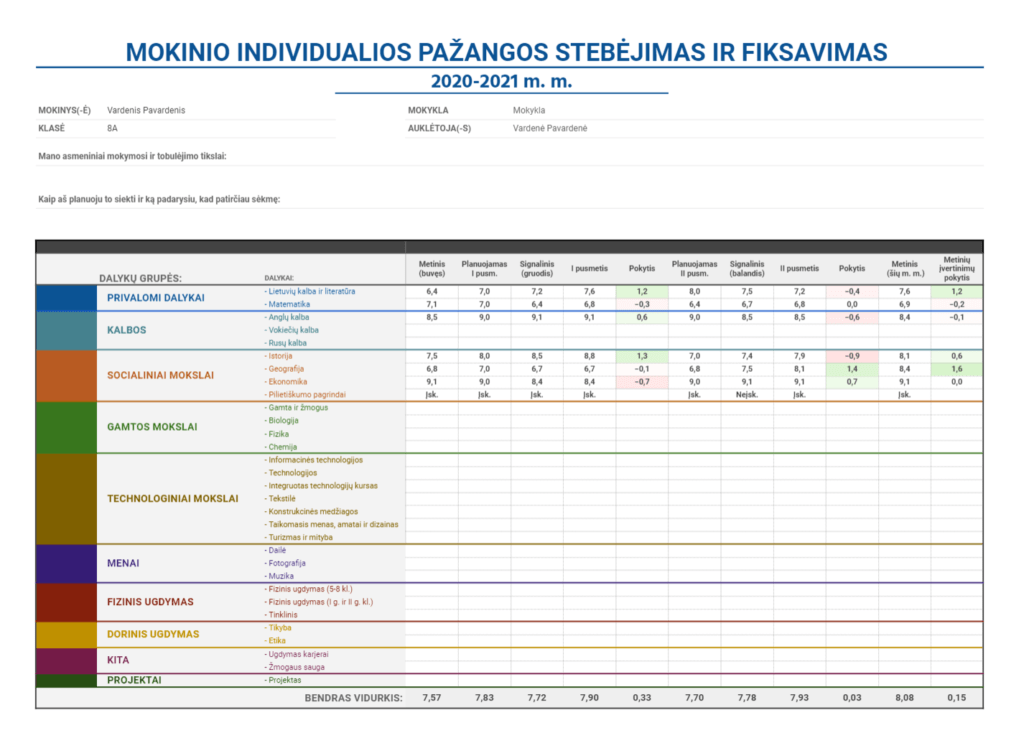Google Sheets: Collaborative Spreadsheets

Cloud-Based Accessibility Benefits
Introduction to Google Sheets
Google Sheets is a useful online spreadsheet tool that can help your business work better. It has many good points compared to older spreadsheet programs. We offer advice to help companies of all sizes use Google Sheets well. This can help you work faster, use data to make choices, and do better than other businesses.
Real-time Collaboration Features
One big plus of Google Sheets is that people can work on it together at the same time. This is great for teams working from different places or time zones. We can show you how to set up Google Sheets so your team can work together easily. This includes tips on keeping track of changes, leaving comments, and setting who can see what. We’ll teach you about the “suggesting” feature, where team members can propose changes without changing the main document. We’ll also show you how to use the chat feature to talk with others while working on the spreadsheet.
Accessibility and Cloud Storage
Another good thing about Google Sheets is that you can use it anywhere. Your information is kept safe online, so you can open your spreadsheets from any device that can connect to the internet. You don’t have to be at a certain computer or office to work on important files. We can help you move your current spreadsheets to Google Sheets without causing problems for your work. We’ll also teach you how to use Google Sheets on your phone or tablet, so you and your team can keep working even when you’re not at your desk.
Advanced Features and Custom Solutions in Google Sheets
Google Sheets saves your work automatically, which is very helpful for businesses. You don’t have to worry about losing work because you forgot to save or your computer crashed. Google Sheets saves your work as you type, so your data is always up-to-date and safe. We can show you how to use this feature well, including how to look at older versions of your spreadsheet or go back to them. We can also help you set up offline access so you can work even when you don’t have internet.
Google Sheets works well with other Google tools like Forms, Data Studio, and BigQuery, as well as many other software tools. We can help you use these connections to create automatic workflows that save time and reduce mistakes. For example, we can show you how to automatically add data from Google Forms to Google Sheets, or how to make live dashboards in Google Data Studio using your Google Sheets data.
Google Sheets also has advanced features, tools to show data visually, and ways to write custom code. These help you analyze and show your data well. Our team knows how to use these features to create custom solutions for your business needs. We can help you make complex formulas, create nice-looking charts and graphs, and even write custom code to automate tasks or add new features to your spreadsheets. Whether you need help with financial planning, keeping track of inventory, managing projects, or any other task that uses a lot of data, our team can help you get the most out of Google Sheets.